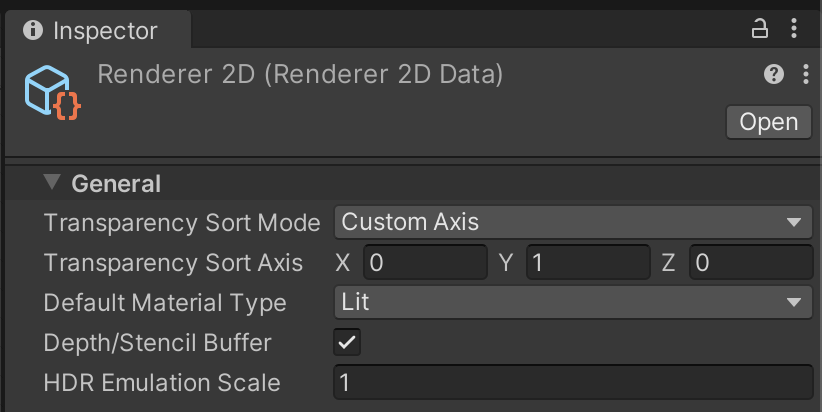Transparency Sort Mode in Unity 2022
If the project was created using Universal Render Pipeline, the Transparency Sort Mode moved from “Project Settings/Graphics” to “Assets/Settings/Render2D Inspector.”
Select Render2D in “Assets/Settings” folder.
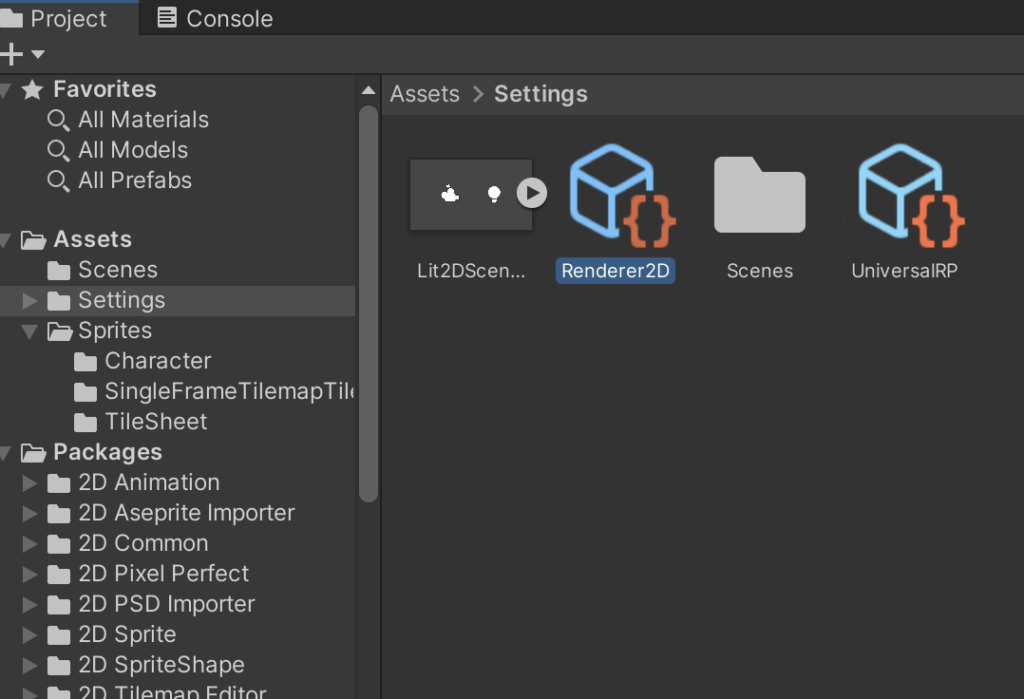
You can find the Transparency Sort Mode in the Inspector section and set the mode to Custom Axis.