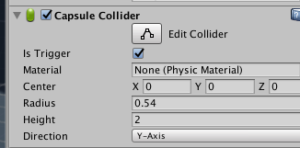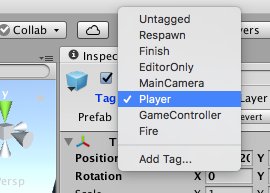Collision Detection in Unity 5.5
from: Unity 5.x By Example by Alan Thorn
from: https://docs.unity3d.com/ScriptReference/MonoBehaviour.OnTriggerEnter.html
Enable Is Trigger option in the Collider component of an object. Then OnTriggerEnter function is called when the collider intersects with other colliders. To check the kind of other colliders, Tag can be used. The Tag feature lets you mark specific objects in the scene with specific tags or labels, allowing these objects to be easily identified in code.
MonoBehaviour.OnTriggerEnter(Collider)
OnTriggerEnter is called when the Collider other enters the trigger.
This message is sent to the trigger collider and the rigid body (or the collider if there is no rigidbody) that touches the trigger. Notes: Trigger events are only sent if one of the colliders also rigidbody attached. Trigger events will be sent to disabled MonoBehaviours, to allow enabling Behaviors in response to collisions.
using UnityEngine;
using System.Collections;
public class ExampleClass : MonoBehaviour
{
void OnTriggerEnter (Collider other) {
if (other.CompareTag ("Player"))
Destroy (gameObject);
}
}
OnTriggerEnter can be a co-routine, simply use the yield statement in the function.