cocos2d-x 4.x Android Studio setup
Install Android Studio and setup SDKs using SDKManager.
- In SDK Platforms tab, install latest Android SDK
- In SDK Tools tab, install following tools:
- Android SDK Build-Tools
- NDK (Side by side)
- CMake
- Android Emulator
- Android SDK Platform-Tools
- Android SDK Tools
- …
Import proj.android from new project created with cocos.
In the “Project Structure” dialog, set the value of Project > Gradle Version to 5.6.4 as following:
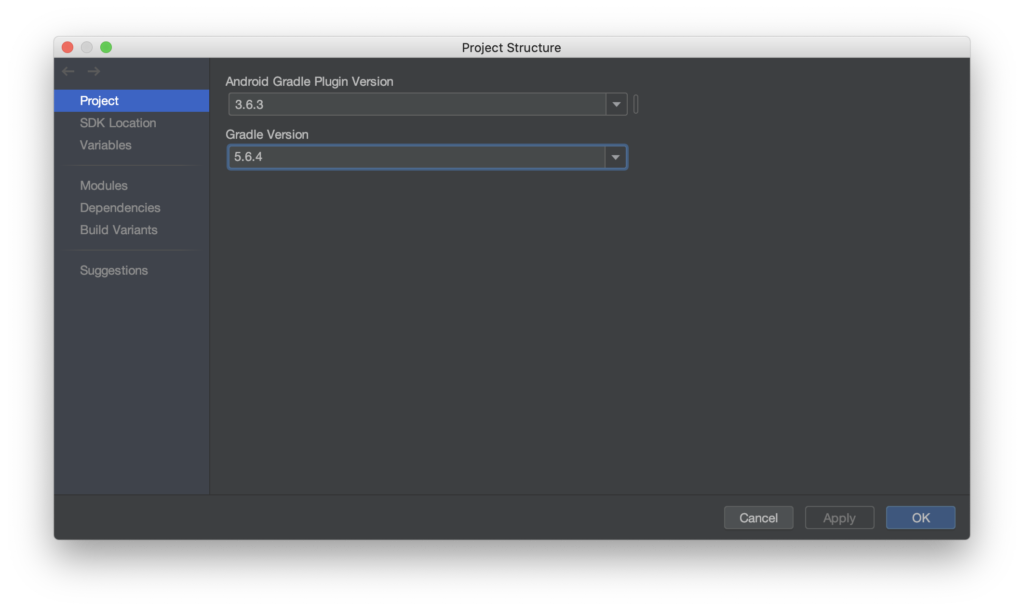
And set the value of SDK Location > Android NDK Location to the previously installed value available in the drop-down as following:
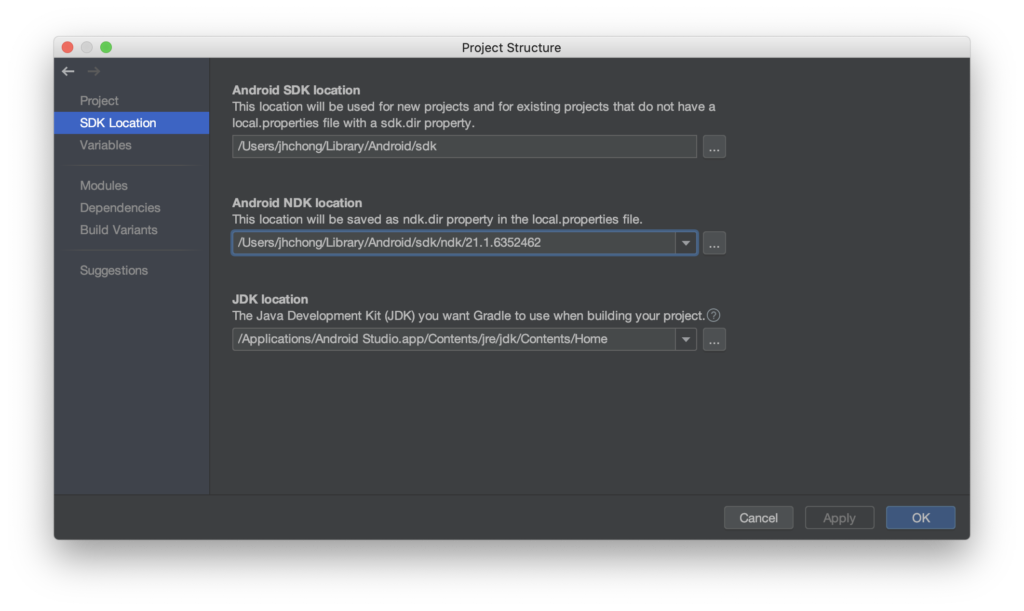
You can also set the Gradle Version manually in “gradle-wrapper.properties” as following:
distributionUrl=https\://services.gradle.org/distributions/gradle-5.6.4-all.zipUpdate plugin using link in popup dialogs
Chang PROP_APP_ABI in “gradle.properties” to include all ABIs.
PROP_APP_ABI=armeabi-v7a:arm64-v8a:x86Run the application
Reference:
