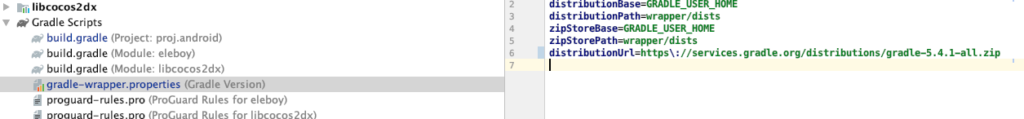Cocos2d-x 3.17.2 and Android Studio 3.5
After creating a new project with cocos command, building with Android Studio requires following processes
- Open “Project Structure” and check “Android Gradle Plugin Version” and “Gradle Version” as following image:
- Add “arm64-v8a” and “x86” to the PROP_APP_ABI in “gradle.properties”
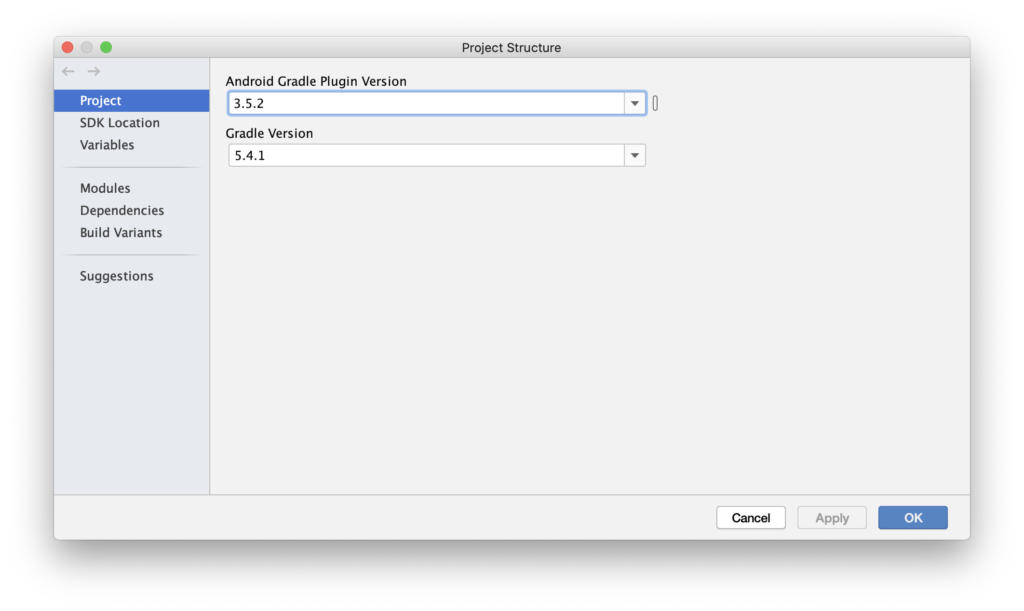
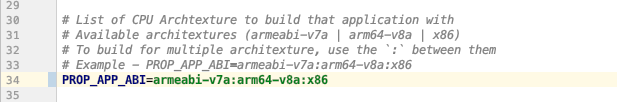
If Above “Gradle Version” change does not work, take following process:
- Open “gradle-wrapper.properties” file under “Gradle Scripts” and change the distributionUrl to “https\://services.gradle.org/distributions/gradle-5.4.1-all.zip“